Hey, I made an app this week. It can convert an image into a 4 color NES palette image. It can also save as CHR and do different levels of dithering. It runs on Windows computers. It should run on non-Windows computers with MONO.
https://github.com/nesdoug/NESIFIER/releases
Load an image from file, or paste from the clipboard (should be 256×256 or smaller).
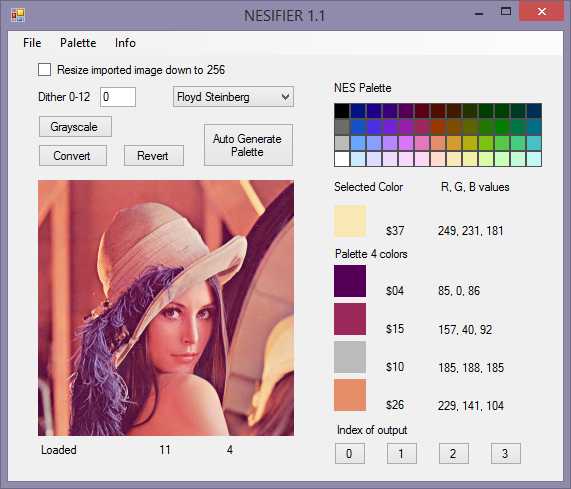
Press Auto Generate Palette (or select colors from the NES palette)…(or select colors directly from the image).
Then press “convert”. This is with dithering set to Floyd Steinberg.

And below is Bayer 8×8 positioned dithering.

You can also convert to grayscale first (press the “grayscale” button).



Above is the image converted and dithered in gray.
Sometimes the Auto Generate won’t give the colors you want. You will have to manually change one of the colors. (click on the NES palette, then a box).
And you can save this as an image or as a CHR file for NES game development (nesdev). You can open the CHR file with a CHR editor, like YY-CHR.
You don’t need to use “auto generate palette”. You can click on the NES palette, then a box. You can click on the image itself to pick a color, then a box. You can load a palette from file (12 byte RGB or 4 byte NES).